#
Creating an integration
Integrations are the building blocks of AccidentalQuality's data flows and is how you see the data that has been collected and processed.
When you access an integration, you are able to see the metrics for either a tasktracker (quality oriented) or pipeline (flow oriented). Based on the type of integration you’ll be presented with the following data:
Pipelines Tasktracker
If you wish a deeper dive in why this is the data that's collected and what it means for your company, see here!
You will be able to edit the integration parameters such as the URL, token and integration name in the bottom right
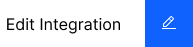
Furthermore, you can change the units and how far back in time you wish to go.

If you wish to share the graphs with someone, you are able to press the graph and export as SVG
#
Creating integrations
Depending on the type of integration it will be categorised as either a pipeline or tasktracker, detailed in their respective way (see
#
Pipeline integrations
Pipeline integrations are made up of:
#
Tasktracker integrations
Tasktrackers can be:
Pipelines
- Cycle Time
- This is the time that a pipeline takes to run.
- Time to recovery
- Time to pipline failure
- Succesful vs failed builds (API endpoint under construction)
- Cycle Time
Tasktracker
- Bug outages (API endpoint under construction)
- Bug count
- Bug recovery
You will be able to edit the integration parameters such as the URL, token and integration name in the bottom right
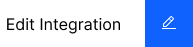
Furthermore, change the units and how far back in time you wish to fetch data from {picture}

If you wish to fetch the graphs for reports, you are able to press the graph and export as SVG
#
Creating integrations
Depending on the type of integration it will be categorised as either a pipeline or tasktracker.
# Pipelines- Tasktrackers
- ref missing