#
Jira
Currently AccidentalQuality only supports local (on premise) Jira, but will support cloud based (accessible) Jira in the future.
To support a Jira behind a firewall or deployed on premise, you will have to
Jira is a pipeline integration and processes the following data:
#
On premise agent
AccidentalQuality supports local Jira servers through the use of an agent, deployed on premise at your company. For our systems to communicate with your Jira instance you will have to set up that agent with our docker image which extracts data on a timed interval, encrypts it and sends it for processing.
Having set up the agent you will have to provide a URL to Jira filter you want monitored. Besides that you will have to provide a token by which Jira can be accessed, or provide basic authentication (credentials) which then encrypted. The first token will have to be manually inserted, after you will be to reuse previous tokens.
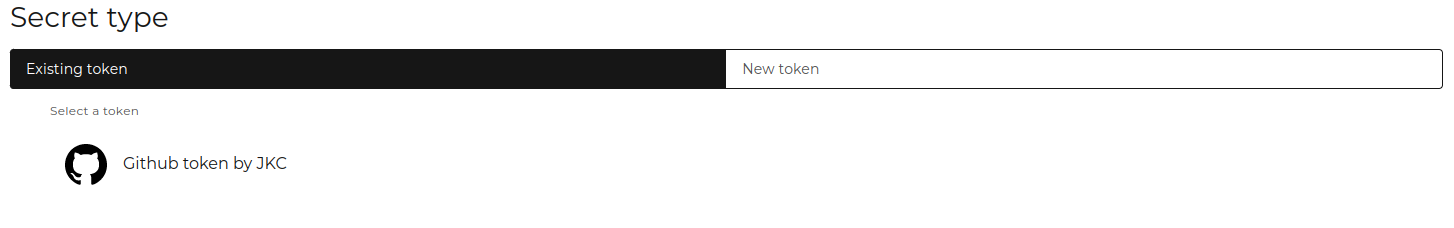
When this is set up AccidentalQuality will be able to fetch the safely encrypted Jira data and process it.
#
Cloud Jira - accessible directly
There is currently no option to access Jira's cloud services but please contact [email protected] and we can make that happen on short notice, should you need that.