#
Azure
Setting up an integration with Azure you can either login with OAuth and have a graphical interface to interact with, or insert the specific project and team that you want AccidentalQuality to access data from, as well as a personal access token.
When you create an Azure integration we will create a connection to the specified pipeline(s), and then fetch and process data. You will be able to interact with these connections through the settings, or the integration itself.
Azure is a pipeline integration and therefore processes the following data:
#
Azure via Oauth
To setup an azure integration via oauth, follow the 'interactive' tab, login and select organization and project and AccidentalQuality takes care of the rest.
#
Azure via personal access token
You have to create an azure personal access token for us to access the data.
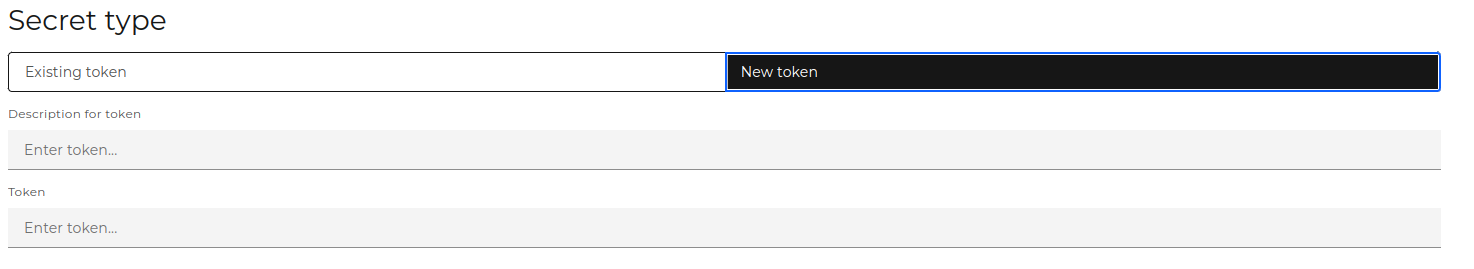
Your pipelines will be kept updated, automatically loading from Azure if you add or remove pipelines. If you have empty pipelines, those will show as well.